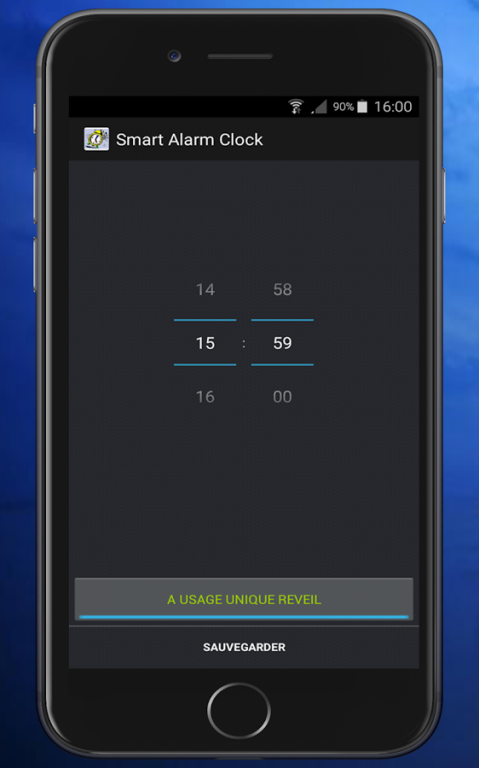Alam smart Clock 13.1
Free Version
Publisher Description
Smart Alarm clock is a genius App Alarm Clock for free to wake up every day with your favorite signing or with standard ringtone ,
In any case, you can not disable the alarm easily, special functions do not let you brown in bed and help you get up quickly Download Online Alarm clock for free and never go to the work late .
- Music signal - select your favorite song.
- The progressive increase in signal volume.
- Solving mathematical problems, postponing or turning off the alarm.
- Strong and dynamic melody, followed by vibrations.
- Reduction of intervals between signals after each carry-over.
- Reduction of intervals between signals after each carry-over.
- Set the maximum number of rings.
- Flexible configuration
- If you want to sleep a little more and
- digital clock
- analog clock
- set an alarm
- alarm clock
- clock up
Install The Alam Clock and wake up every morning simple with passion ! ENJOY is the best alarm clock and free
About Alam smart Clock
Alam smart Clock is a free app for Android published in the System Maintenance list of apps, part of System Utilities.
The company that develops Alam smart Clock is Nouar Inc. The latest version released by its developer is 13.1.
To install Alam smart Clock on your Android device, just click the green Continue To App button above to start the installation process. The app is listed on our website since 2016-12-10 and was downloaded 9 times. We have already checked if the download link is safe, however for your own protection we recommend that you scan the downloaded app with your antivirus. Your antivirus may detect the Alam smart Clock as malware as malware if the download link to com.alarmreveil.reveilalaramclock is broken.
How to install Alam smart Clock on your Android device:
- Click on the Continue To App button on our website. This will redirect you to Google Play.
- Once the Alam smart Clock is shown in the Google Play listing of your Android device, you can start its download and installation. Tap on the Install button located below the search bar and to the right of the app icon.
- A pop-up window with the permissions required by Alam smart Clock will be shown. Click on Accept to continue the process.
- Alam smart Clock will be downloaded onto your device, displaying a progress. Once the download completes, the installation will start and you'll get a notification after the installation is finished.